Installation¶
Install extension from VsCode Marketplace¶
Install extension Sphinx-Needs from VsCode Marketplace.
Open VsCode
Open view of Extension (Ctrl+Shift+X)
Search Extension
Sphinx-Needs, check if publisher identifier matches:useblocks.sphinx-needs-vscodeInstall
Install extension from .VSIX file¶
Clone the source repository
git clone https://github.com/useblocks/sphinx-needs-vscode.git cd sphinx-needs-vscodeBuild the Sphinx-Needs-VSCode extension
.vsixfile locally using the command:npm install vsce vsce package --baseContentUrl https://github.com/useblocks/sphinx-needs-vscode --baseImagesUrl https://github.com/useblocks/sphinx-needs-vscodeRestart VsCode after installation.
Configure the needsJson and srcDir workspace settings for the extension, to specify the needs JSON path and source directory of your Sphinx-Needs project.
or you can open
.vscode/settings.json, and specify the path: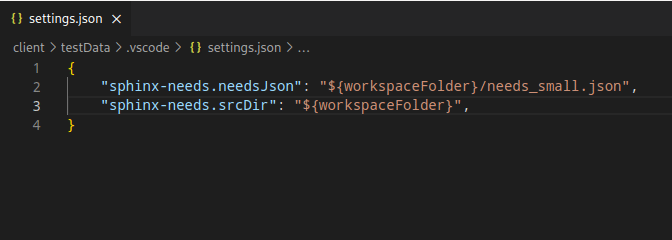
Open any .rst file to activate the extension.